table
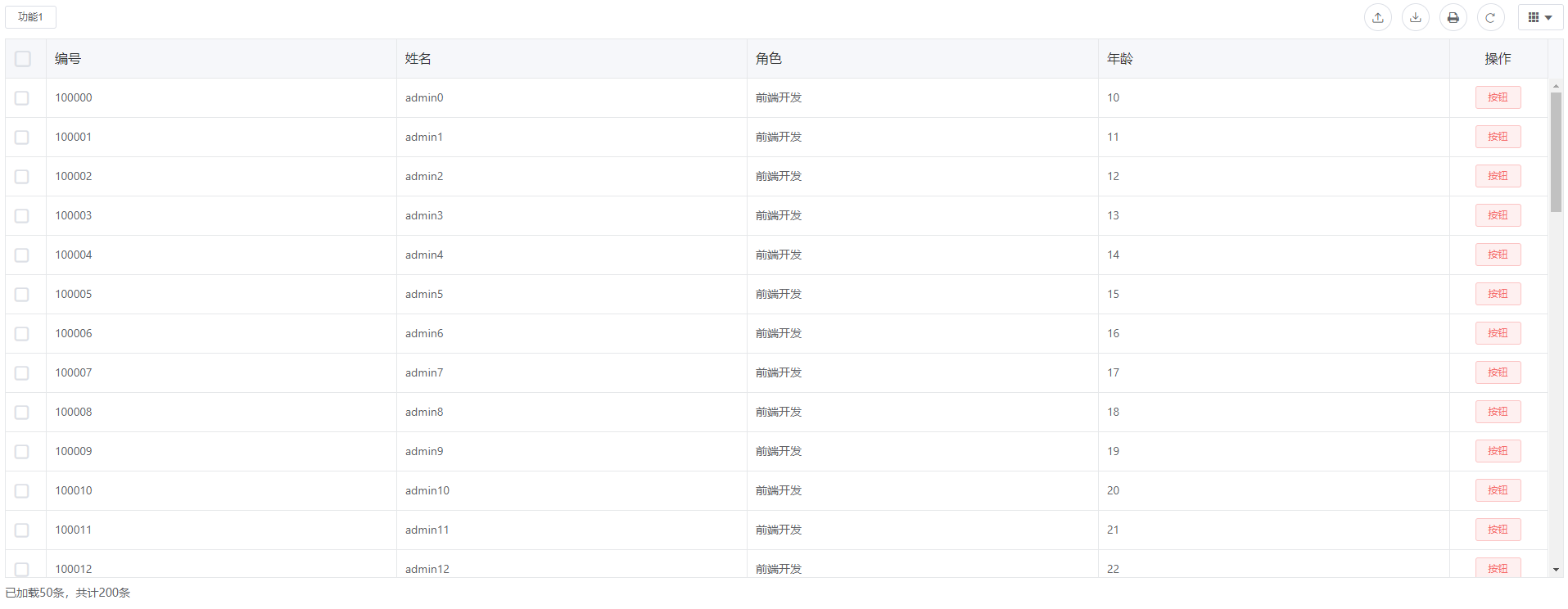
支持和分页滚动加载
展开查看
pageName.vue
vue
<script lang="ts" setup>
import { onMounted, reactive, ref } from 'vue'
import type { NxTableProps, ITableTh, NxTableInstance } from '@jinxb/nexus-ui'
import { useTableData } from '@jinxb/nexus-ui'
/**
* 表格配置
* @table 绑定表格ref
* @tableData 表格配置项
* @setTh 初始化表头数据
* @getList 初始化表格行数据
* @scrollLoad 下拉加载
*/
const table = ref<NxTableInstance>()
let getList: (flag?: boolean) => void
// 表格配置
const tableData: NxTableProps = reactive({
th: [] as ITableTh[],
tr: [],
showSum: true,
toolBar: {
toolbarShow: true,
print: true,
zoom: true,
import: true,
export: true,
refresh: {
query: (...status) => {
getList(true)
console.log(status)
}
}
},
operateColumn: true,
operateFixed: true,
operateWidth: '120',
total: 999,
loading: false
})
const page = reactive({
current: 1,
size: 50
})
const { getListData, scrollLoad } = useTableData(table, tableData, page, ({ size }) =>
findList(size)
)
// 设置表头
const setTh = () => {
const th = [
{ field: 'checkbox', width: 50, type: 'checkbox' },
{ field: 'id', title: '序号', handleClickShow: false },
{ field: 'name', title: '序号2' },
{ field: 'role', title: '序号3' },
{ field: 'age', title: '序号4' }
] as ITableTh[]
tableData.th = th
tableData.cacheKey = 'Nx-table'
}
setTh()
// 请求数据
getList = (flag) => {
getListData(flag)
}
// 模拟请求数据
function findList(size) {
return new Promise((resolve) => {
setTimeout(() => {
var list = []
for (var index = 0; index < size; index++) {
list.push({
id: 100000 + index,
name: 'admin' + index,
role: '前端开发',
age: 10 + index
})
}
resolve({
total: 200,
records: list
})
}, 100)
})
}
const handleClick = (scope) => {
console.log('111111', scope)
}
onMounted(() => {
getList()
})
</script>
<template>
<div class="about">
<div style="height: calc(100% - 210px)">
<nx-table
@scrollLoad="scrollLoad"
ref="table"
v-bind="tableData"
@handleClick="handleClick"
class="table"
>
<template #toolBarBtns>
<el-button size="mini" @click="() => {}">功能1</el-button>
</template>
<template #operate_slot="scope">
<div>
<el-button plain type="danger" size="mini" @click="handleClick(scope)">按钮</el-button>
</div>
</template>
</nx-table>
</div>
</div>
</template>
<style lang="scss" scoped>
.about {
display: flex;
flex-direction: column;
height: 100vh;
width: 100%;
padding: 8px;
box-sizing: border-box;
}
</style>Table Attributes
| Prop 名称 | 类型 | 描述 | 默认值 |
|---|---|---|---|
th | Array<ITableTh> | 表格头部 | [] |
tr | Array | 表格内容 | [] |
attributes | Object | 组件的 HTML 属性 | {} |
toolBar | Object | 表格的工具栏设置 | { toolbarShow: false, borderShow: true } |
events | Object | 组件的事件列表 | {} |
operateColumn | Boolean | 是否启用表格操作列 | false |
operateWidth | String | 表格操作列的宽度 | '' |
operateFixed | String|Boolean | 表格操作列的固定位置 | false |
showSum | Boolean | 是否显示表格汇总行 | true |
total | Number|String | 表格汇总行的数据 | 0 |
loading | Boolean | 是否显示加载中状态 | false |
cacheKey | String | 缓存表格状态的键名 | '' |
dropdownClass | String | 表格下拉菜单的自定义样式类名 | '' |
scrollX | Object | 表格的横向滚动配置 | { gt: -1 } |
scrollY | Object | 表格的纵向滚动配置 | { gt: -1 } |
showOverflow | VxeTablePropTypes.ShowOverflow|undefined | 表格单元格内容溢出显示方式 | 'tooltip' |
heightControl | Boolean | 是否允许表格高度自适应 | true |
height | String | 表格高度设置 | 'auto' |
page | Object | 表格分页配置 | { pageSize: 30, pageNum: 0 } |
showPage | Boolean | 是否显示表格分页 | false |
highlightHoverRow | Boolean | 是否高亮显示鼠标悬停的行 | true |
 Nexus
Nexus