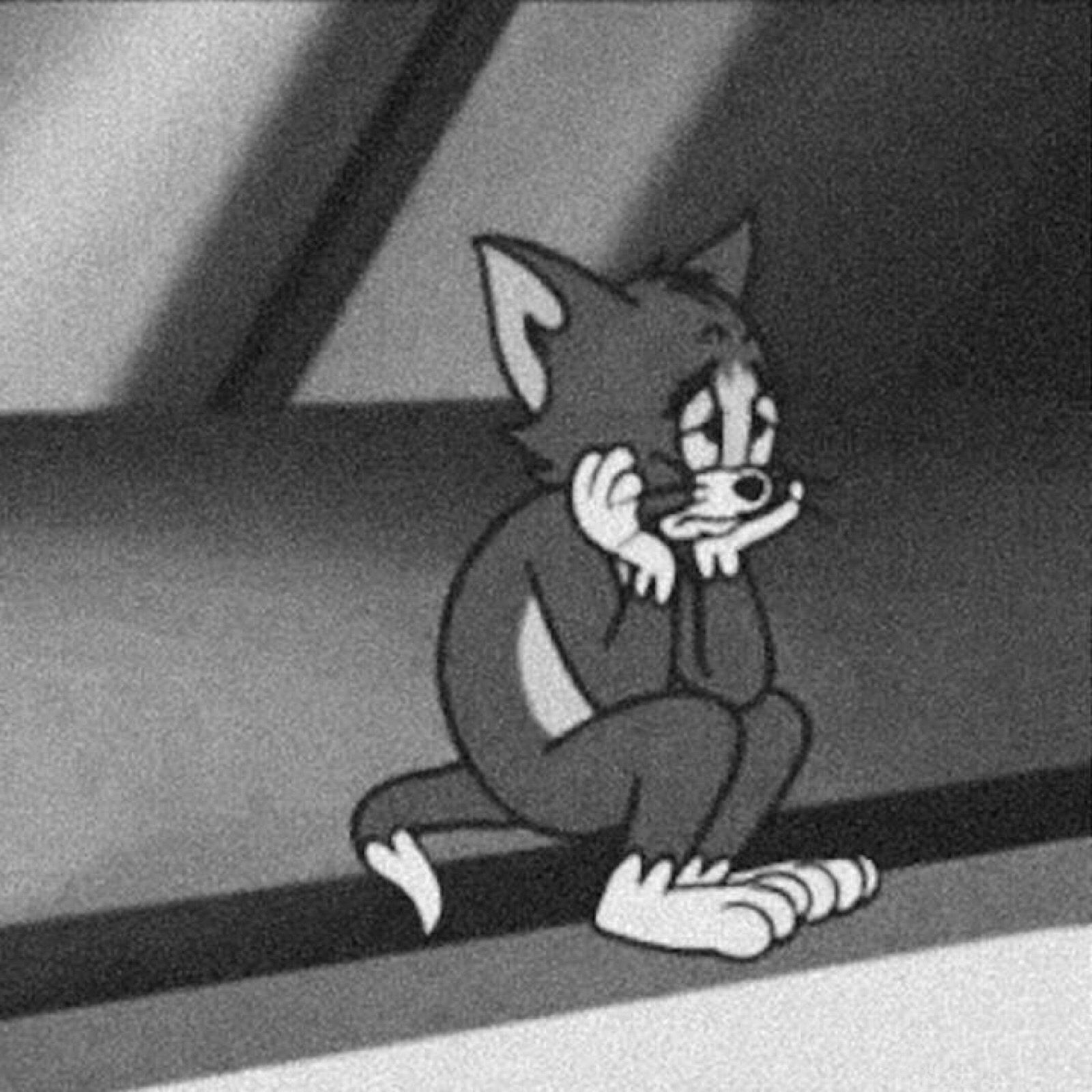BFC(Block FormattingContext)格式化上下文,是Web页面中盒模型布局的CSS渲染模式,指一个独立的渲染区域或者说是一个隔离的独立容器。
BFC应用
- 防止margin重叠
- 清除内部浮动
- 自适应两(多)栏布局
- 防止字体环绕
触发BFC条件
- 根元素
- float的值不为none
- overflow的值不为visible
- display的值为inline-block、table-cell、table-caption
- position的值为absolute、fixed
BFC的特性
- 内部的Box会在垂直方向上一个接一个的放置。
- 垂直方向上的距离由margin决定
- bfc的区域不会与float的元素区域重叠。
- 计算bfc的高度时,浮动元素也参与计算
- bfc就是页面上的一个独立容器,容器里面的子元素不会影响外面元素。
div水平居中
1.行内元素
.parent {
text-align: center;
}2.块级元素
.son {
margin: 0 auto;
}3.flex布局
.parent {
display: flex;
justify-content: center;
}4.绝对定位定宽
.son {
position: absolute;
width: 宽度;
left: 50%;
margin-left: -0.5*宽度
}5.绝对定位不定宽
.son {
position: absolute;
left: 50%;
transform: translate(-50%, 0);
}6.left/right: 0
.son {
position: absolute;
width: 宽度;
left: 0;
right: 0;
margin: 0 auto;
}div垂直居中
1.行内元素
.parent {
height: 高度;
}
.son {
line-height: 高度;
}2.table
.parent {
display: table;
}
.son {
display: table-cell;
vertical-align: middle;
}3.flex
.parent {
display: flex;
align-items: center;
}4.绝对定位定高
.son {
position: absolute;
top: 50%;
height: 高度;
margin-top: -0.5高度;
}5.绝对定位不定高
.son {
position: absolute;
top: 50%;
transform: translate( 0, -50%);
}6.top/bottom: 0
.son {
position: absolute;
height: 高度;
top: 0;
bottom: 0;
margin: auto 0;
}绝对定位和相对定位
- absolute 绝对定位 相对于最近的已定位的祖先元素, 有已定位(指position不是static的元素)祖先元素, 以最近的祖先元素为参考标准。如果无已定位祖先元素, 以body元素为偏移参照基准, 完全脱离了标准文档流
- fixed 固定定位的元素会相对于视窗来定位,这意味着即便页面滚动,它还是会停留在相同的位置。一个固定定位元素不会保留它原本在页面应有的空隙。
共同点:改变行内元素的呈现方式,都脱离了文档流;不同点:absolute的”根元素“是可以设置的,fixed的“根元素”固定为浏览器窗口
让元素消失
visibility:hidden、display:none、z-index=-1、opacity:0- opacity:0,该元素隐藏起来了,但不会改变页面布局,并且,如果该元素已经绑定了一些事件,如click事件也能触发
- visibility:hidden,该元素隐藏起来了,但不会改变页面布局,但是不会触发该元素已经绑定的事件
- display:none, 把元素隐藏起来,并且会改变页面布局,可以理解成在页面中把该元素删掉
- z-index=-1置于其他元素下面